So you’ve gotten your lucky hands on a new iPhone 6 or 6 Plus. Now it’s time to set it up the right way. Apple has done a pretty good job of making the setup process straightforward in recent years, but there are still some things you should know about.
Here are 10 of the best tips for setting up your new iPhone on iOS 8:
Don’t upgrade to iCloud Drive unless you’re already running OS X Yosemite
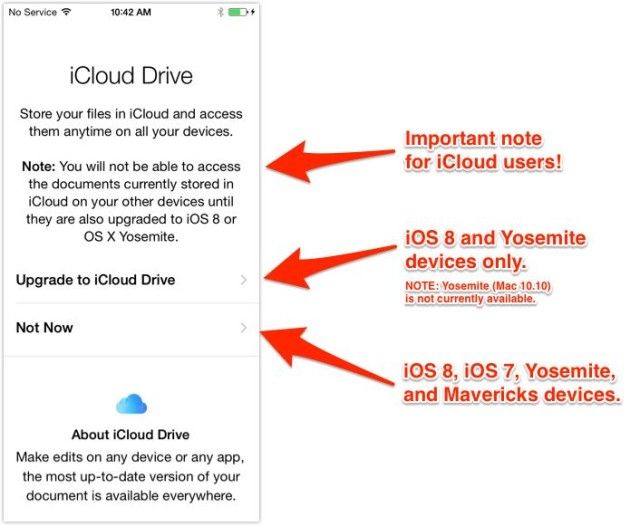
iCloud Drive is limited to iOS 8 and OS X Yosemite, so you won’t be able to access any documents stored in iCloud Drive unless you’re on either of those two operating systems.
That could mean a serious headache for anyone who’s not running both iOS 8 and the private or developer beta of OS X Yosemite. Unless you have Yosemite running on your Mac, iCloud Drive will do you more harm than good.
Enable what you want to use in iCloud’s settings

You may not want iCloud powering all of the services on your iPhone. Individual iCloud services can be toggled on and off in Settings. You can also set up Family Sharing for your Apple ID there if you choose to not do so during the initial iOS 8 setup process.
Extra tip: In the Photos section of iCloud, you can enable the iCloud Photo Library, which stores your entire Camera Roll in the cloud. Only do this if you have one of the big iCloud storage plans.
Disable keyboard clicks and lock noises

Cause they’re super annoying.
Disable repeat notifications for new Messages

Also annoying.
Set your iMessages to automatically expire to save space

One of the many cool features in iOS 8’s Messages app is the ability to automatically delete old threads. Audio and video messages can also be set to expire after two minutes.
Tweak how you want push notifications to show up from different apps
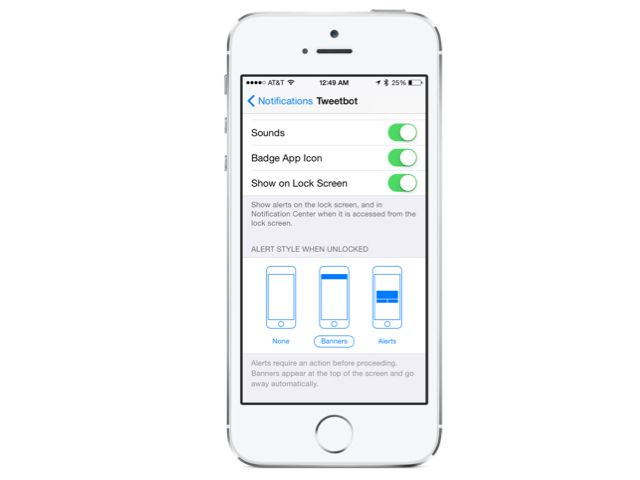
You may want banner alerts for some apps like Twitter and classic notifications for Messages. It’s really up to you, but many don’t realize that you can customize down to what shows up on the lock screen.
Set up keyboard shortcuts for commonly used items like email addresses
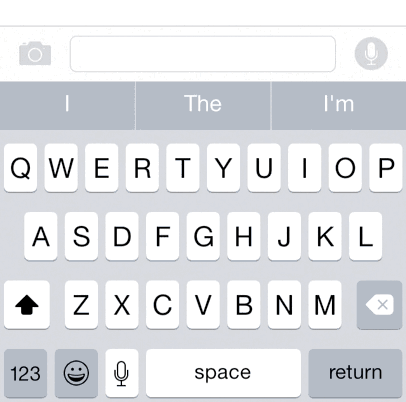
For example, “mmail” could expand to your email address. Some like to base shortcuts on an @-based system, which is actually pretty clever.
Increase the number of preview lines in Mail
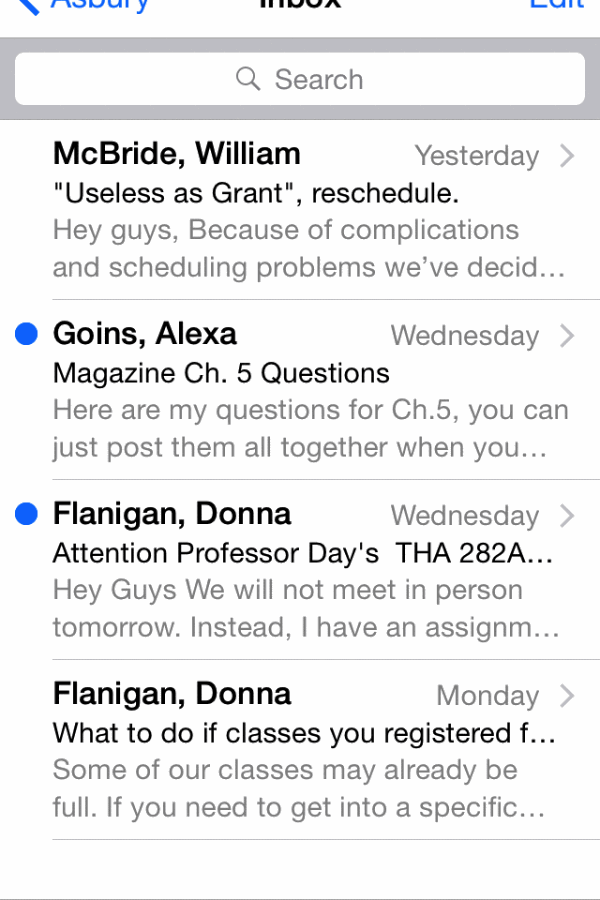
This tip is great for seeing more info in your emails without having to open them. iOS defaults to two-line previews, but you can expand it up to five lines. That could work out really well on the 6 Plus’s massive screen.
Enable ‘Hey Siri’
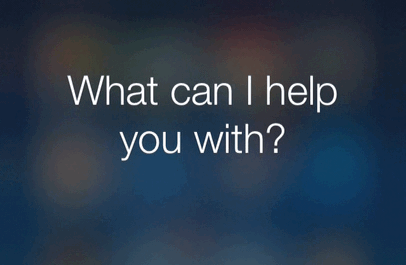
Siri can do your bidding in iOS 8 by just hearing your voice. You have to turn on “Hey Siri” in the Siri section of Settings. Then say that phrase whenever your iPhone is connected to power for Siri to start listening.
Check out the best iOS 8 apps in the App Store

Apple’s App Store team has done a great job of curating some of the best apps for iOS 8. There are different sections for utilizing Touch ID, Notification Center widgets, third-party keyboards, and more.
Also, be sure to check out Cult of Mac’s roundup of the best apps for taking advantage of iOS 8. Enjoy your new iPhone!
Read more at http://www.cultofmac.com/296755/set-up-iphone-6/#tKDJ7XLSzeoK6Q3p.99


20 comments
brimonidine
buy combigan online combigan side effects
cyclomune
cyclosporine cost cyclosporine eye drops
brimonidine
brimonidine tartrate ophthalmic buy combigan online
avanafil
avanafil avanafil dosage
priligy
priligy usa generic priligy
ed treatment tablets
is erectile dysfunction curable https://canadaerectiledysfunctionpills.com/ erectile implants side effects
canadian weight loss pills
canadian customs pills vitamins https://canadapillstorex.com/ best canadian mail order pharmacies for diet pills
chloroquine hydrochloride
is chloroquine an antibiotic https://chloroquineorigin.com/ side effects of chloroquine
ordering viagra from canada
viagra in canada for sale to united states https://canadaviagrastore.com/ best canada viagra pills online
canadian customs pills vitamins
canadian customs pills vitamins https://canadapillstorex.com/ canadian diet pills
jmlzlgldt
Visa
[url=http://www.g6v6s136xa741vtrt36qhe44pi9v70w9s.org/]ujmlzlgldt[/url]
jmlzlgldt http://www.g6v6s136xa741vtrt36qhe44pi9v70w9s.org/
ajmlzlgldt
tadalafil generic
tadalafil gel https://elitadalafill.com/ generic tadalafil united states
vardenafil vs sildenafil
vardenafil vs tadalafil vs viagra which gives better erection? https://vegavardenafil.com/ us prices on vardenafil
zithromax buy
zpak price https://zithromaxes.com/ zithromax and uti
alprostadil covered by blue cross
alprostadil cream for sale https://alprostadildrugs.com/ aprostadil
canada 20 viagra
canada pharmacy viagra https://canadaviagrastore.com/ generic viagra canada free shipping
twtrxrmlj
Visa
twtrxrmlj http://www.gozp8df1ix147xw511l8370t1wn69dl2s.org/
[url=http://www.gozp8df1ix147xw511l8370t1wn69dl2s.org/]utwtrxrmlj[/url]
atwtrxrmlj
hebdzsql
Visa
ahebdzsql
[url=http://www.gx26idh29eers8qp660231p8qksa0015s.org/]uhebdzsql[/url]
hebdzsql http://www.gx26idh29eers8qp660231p8qksa0015s.org/
spbkhbjx
Visa
[url=http://www.g1pg9p8mhq044r54w89b3ap97p0h9ei6s.org/]uspbkhbjx[/url]
aspbkhbjx
spbkhbjx http://www.g1pg9p8mhq044r54w89b3ap97p0h9ei6s.org/
Sarah Carlson
I came to your 10 tips for setting up your new iPhone 6 the right way – DesignSkinz page and noticed you could have a lot more traffic. I have found that the key to running a website is making sure the visitors you are getting are interested in your subject matter. We can send you targeted traffic and we let you try it for free. Get over 1,000 targeted visitors per day to your website. Check it out here: http://pcgroup.com.uy/15 Unsubscribe here: http://pcgroup.com.uy/2a